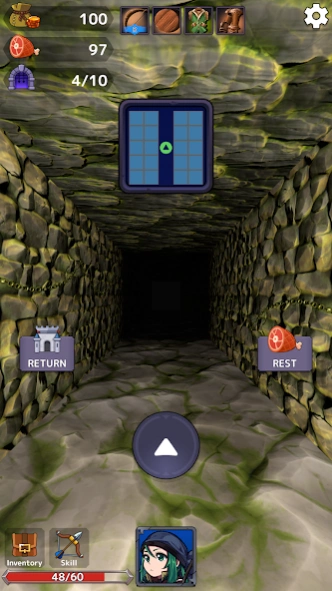ZakuzakuCraft 1.3.3
Free Version
Publisher Description
ZakuzakuCraft - Deck-Building Dungeon RPG
A unique deck-building RPG where you gather materials to craft equipment!
■ Deck Construction: Skills Acquired and Equipment Skills
Your character's skills aren't just those gained through growth, but also change depending on the weapons and armor equipped. Deck construction involves elements of chance as well as certainty, allowing you to build a deck to your liking!
■ Crafting Equipment from Gathered Materials
You can craft equipment using materials found in dungeons or dropped by monsters. The same piece of equipment may have different grades and skills each time it's crafted, providing endless enjoyment in crafting!
■ A Non-Roguelike Deck-Building RPG
If you fail to conquer a dungeon, your character remains intact. You can either heal and try again with the same character or create a new character to take on the challenge!
■ Over 20 Vast Dungeons to Explore
We plan to feature more than 20 dungeons, with plans to add more. Of course, as the number of dungeons increases, so does the variety of monsters, materials, and equipment types. Take on uniquely challenging dungeons with the strongest equipment!
About ZakuzakuCraft
ZakuzakuCraft is a free app for Android published in the Card Games list of apps, part of Games & Entertainment.
The company that develops ZakuzakuCraft is nekosuko. The latest version released by its developer is 1.3.3.
To install ZakuzakuCraft on your Android device, just click the green Continue To App button above to start the installation process. The app is listed on our website since 2024-03-27 and was downloaded 0 times. We have already checked if the download link is safe, however for your own protection we recommend that you scan the downloaded app with your antivirus. Your antivirus may detect the ZakuzakuCraft as malware as malware if the download link to jp.nekosuko.zakuzakcraft is broken.
How to install ZakuzakuCraft on your Android device:
- Click on the Continue To App button on our website. This will redirect you to Google Play.
- Once the ZakuzakuCraft is shown in the Google Play listing of your Android device, you can start its download and installation. Tap on the Install button located below the search bar and to the right of the app icon.
- A pop-up window with the permissions required by ZakuzakuCraft will be shown. Click on Accept to continue the process.
- ZakuzakuCraft will be downloaded onto your device, displaying a progress. Once the download completes, the installation will start and you'll get a notification after the installation is finished.